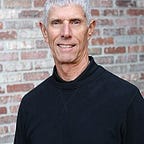The Power of Drafts app
As someone who is constantly brainstorming, jotting down notes, and striving for increased productivity, I’m using the perfect tool to streamline my thoughts and enhance my workflow: Drafts. This versatile app has become an indispensable part of my daily routine, enabling me to effortlessly capture notes, ideas, tasks, quotes, engage in journaling, write blog posts, and effectively manage my digital workspace.
Capturing Notes, Ideas, Tasks, Quotes and more:
Drafts serves as my digital notepad, always at my fingertips whenever inspiration strikes. Whether I’m reading an intriguing article, or simply going about my day, I can quickly open Drafts and jot down or dictate my thoughts, ideas, and important tasks. The app’s simplicity and speed allow me to capture these fleeting moments without disruption, ensuring that no valuable insight or task is ever lost or forgotten. Additionally, Drafts serves as a repository for notes, ideas, quotes, and my journal.
Writing Blog Posts:
Drafts has become my go-to tool for writing engaging and thought-provoking blog posts. Its intuitive text editing features, such as markdown support and customizable styles, empower me to focus solely on the content without worrying about formatting. The app’s extended keyboard shortcuts further expedite the writing process, enabling me to effortlessly navigate, edit, and revise my drafts. By seamlessly integrating with popular publishing platforms, I can seamlessly export my finished blog posts and share them with the world.
Journaling:
With Drafts, I have the ideal platform to engage in reflective writing and document my daily experiences. Whether it’s a record of accomplishments, lessons learned, or even challenges faced, Drafts offers a clean and distraction-free environment for me to pour my thoughts onto the digital page. The ability to timestamp entries allows me to organize my journal entries chronologically, creating a meaningful timeline of my journey.
Organizing with Workspaces and Tags:
To maintain a structured digital workspace, Drafts offers workspaces and tags. Workspaces allow me to categorize my notes, ideas, and tasks based on projects, topics, or contexts. By creating specific workspaces, I can effortlessly switch between different areas of focus, ensuring that I stay organized and focused on the task at hand. Furthermore, tags provide an additional layer of organization, allowing me to assign relevant keywords to my drafts, making them easily discoverable through powerful search capabilities.
Actions: Transforming Text into Actionable Items:
One of the standout features of Drafts is its powerful action functionality. With actions, I can automate and streamline various text-related processes. For example, I can set up an action that sends a specific draft as a task to my preferred task management app, transforming my ideas into actionable items effortlessly. This integration between Drafts and other productivity tools boosts my efficiency and ensures that my ideas seamlessly transition into action.
Long-Term Storage of Notes, Ideas, Quotes, and Journals:
Drafts serves as a reliable long-term storage solution for all my digital notes, ideas, quotes, and journals. It provides a secure and accessible archive, ensuring that I can retrieve any piece of information whenever I need it. The app’s robust backup capabilities and cloud syncing features guarantee that my valuable content remains safe and available across multiple devices, providing peace of mind in case of unforeseen circumstances.
Search:
With Drafts’ powerful search capabilities, I can effortlessly locate my desired content with just a few keystrokes. The app’s intuitive search interface allows me to input keywords, phrases, or even specific tags associated with my drafts. As I type, Drafts instantly filters through my vast collection of notes, ideas, quotes, and journals, presenting me with real-time results that match my search criteria.
Drafts has truly revolutionized the way I capture, organize, and process my thoughts. From capturing fleeting ideas to journaling my experiences and crafting engaging blog posts, this app has become an indispensable part of my digital workflows.