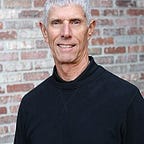Search Safari tabs on Mac
Have you ever had a bunch tabs open in Safari and wanted to go to one particular tab? It’s a pain to cycle through all the open tabs to find the one you’re looking for.
Here’s a way to search open Safari tabs thanks to a post by Gabe Weatherhead (Macdrifter) this morning.
Here’s a little Safari trick that is just gold. Hit Shift-⌘-\ to enter the Safari “Show all tabs” mode. From there it’s just a simple ⌘-F to search the open tabs.
I tried this out and it worked perfectly. I often have several tabs open at the same time so I’ll be using this trick often. Thanks Gabe.
Originally published at ldstephens.net on December 5, 2017.