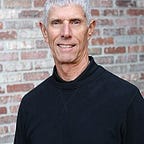Quick Notes with nvALT and 1Writer
The perfect setup for notes on macOS and iOS
One of my favorite things to do is try out new macOS and iOS apps. The other day I came across 1Writer for iOS while reading an article on how I could better use Drafts in my daily workflow. To learn more about 1Writer I started searching for reviews and came across Brett Terpstra’s review of 1Writer as a nvALT iOS companion. Brett’s the developer of nvALT. I’ve always liked nvALT but haven’t used it much because there’s no iOS app. After reading Brett’s review and a couple of other 1Writer specific reviews I decided to give it a try for notes on iOS and nvALT on Mac using Dropbox for syncing.
The first thing I did was link Dropbox to nvALT and 1Writer. Next I set up a tagging system that would work across both so I can keep my notes organized. Now when I’m using my iPhone I can write and access my notes in 1Writer and when I’m using my Mac I can write and access my notes in nvALT.
Searching and entering notes is blazingly fast in both apps. Searches look for both the note title and the contents for quickly finding what you want.
The Setup
What you’ll need:
In Dropbox, add a new folder to hold your text files. I call mine “nvALT Notes”, but do what works for you here. The beauty of this folder is its versatility. Any app that can read text files can use this folder and its files, whether it’s with a Dropbox-syncing app or just TextEdit on the Mac.
Once you’ve got the folder set up and the needed apps downloaded, open up the settings on each. 1Writer go to Settings>Services and connect to your Dropbox account. Then go back to Folders >Add Folder and select the folder you created in Dropbox.
nvALT is a bit different. All you need to do is go to Settings>Notes and under the “Storage” tab, select “Plain text files”. Then, point to the “read notes from folder” dropdown to the Dropbox folder you created earlier.
Now, your apps should be linked to Dropbox and you are good to go.