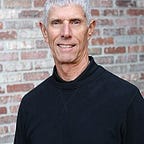Notes and more to Devonthink
The year has just begun. A few days ago I published my Essential Mac Apps story and guess what? I’m making changes.
I wrote that I’m using Apple Notes for all my notes. Last week I began to have regrets. The reason, I’m uncomfortable having my notes in a proprietary database system.
I started considering other options including moving back to text files. The advantage of text files being there is no lock-in. They are more accessible and reliable. Another benefit is the ability to change client apps seamlessly. Edit one file with iA Writer, edit another with 1Writer, and a third with Byword. So I settled on moving my notes back to text files.
Over the holidays DEVONtechnologies put all their apps on sale at 30% off including upgrades. I took advantage of the discount and upgraded Devonthink to version 3 even though I wasn’t currently using it.
After moving my notes to text files actually, .md markdown files, I decided to put Devonthink to use. I indexed all my working files notes included to Devonthink. I chose indexing over importing so that the files would still be accessible in Finder.
Now, my bookmark collection, notes, personal files, research projects, and writing files are all in Devonthink.