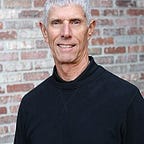Launching and Hiding Apps in macOS with Hotkeys
Joe Buhlig, The Sweet Setup
What I’m proposing is this: you should set up keyboard hotkeys that allow you to navigate from app to app.
[…]
First, the keyboard is a superior input device to the mouse. It has more keys (most of the time) and it’s much quicker to move your fingers from key to key than it is to move your entire hand to the mouse and move the cursor. So, the more time you can spend with your hands on the keyboard without switching between input tools, the better.
Second, hiding/unhiding applications is superior to minimizing/un-minimizing windows or quitting/opening applications. Not everyone knows about this feature, but on your Mac, you can Hide/Unhide an application from the menu bar.
What Joe is writing about here isn’t new but it’s worth mentioning again for those of you who aren’t using keyboard shortcuts to launch and hide apps on your Mac.
Back in 2017, I wrote about how you can do this with either Alfred or Keyboard Maestro.
Launch your favorite Mac apps with keyboard shortcuts using Alfred — ldstephens
Launch your favorite Mac apps with keyboard shortcuts | Keyboard Maestro — ldstephens
I’ve been launching and hiding apps with keyboard shortcuts for as long as I can remember.