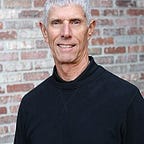iPad — Can it replace my Mac update
I switched to Apple products about 4 years ago. My first device was an iPhone 6 that replaced an LG Android phone. Shortly thereafter I replaced my ailing Windows PC with a late 2013 21” iMac. Next came my early 2015 13” Retina MacBook Pro. And I recently upgraded my iPhone to a 7 Plus. With this setup, I never felt the need for an iPad. In fact, I recently wrote an article Can iPad replace my laptop.
So here’s how I’ve ended up with an iPad. Several months ago a friend gave me a B&H gift card that I had actually forgotten about. After rummaging through some stuff the other day I ran across it and realized it was going to expire on October 30 which was only a few days away. Not knowing what to get I decided on an iPad. So I placed an order for a 2017 iPad 9.7” with Retina display and 128 GB storage.
I’ve been using it now for a few of days. The setup was pretty straightforward. I installed all the apps that I want on it and purchased a Speck Slim Balance Folio case for it.
Now how does this iPad fit in with my iPhone and Macs? My computing needs are pretty simple. I write, read, browse the web and manage my finances. Knowing what I do, I am sure I wouldn’t want to completely switch to an iPad. So far I like the reading and web browsing experience on the iPad is. It’s lightweight making it easier to handle than my MacBook and easier to read on than my iPhone.
Writing is not so great. My writing workflows include apps like Keyboard Maestro, Alfred, PopClip, and Marked 2 that improve my productivity. There are no apps like this for iPad. I have to jump through too many hoops to do the same things (if at all) I can do on my Mac.
Here’s the bottom line. I like having an iPad but I certainly don’t need one.
Originally published at ldstephens.net on November 1, 2017.