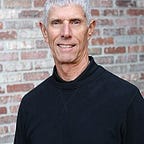How to export Apple Notes as plain text files
Apple’s Notes.app for Mac and iOS has no option for exporting your notes other than PDF. This is not going to work if you’re wanting to move to another notes app like Bear. You might assume your locked in with no way to move your notes.
Well, I have some good news for you. Exporter app in the Mac App Store exports your notes as plain text files to a location of your choice. Exporter preserves creation and modification dates turns note formatting into Markdown, and creates a folder for each notebook inside Notes.app for persevering your organizational structure.
If you’re moving to Bear you will need to import your exported notes.
Originally published at ldstephens.net on November 26, 2017.