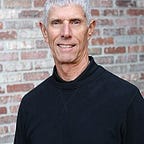How I bypass paywalls and read for free
UPDATE — January 3, 2024, Bypass Paywalls for Firefox extension no longer works.
What I’m writing about may be controversial. But in today’s splintered news media scene, it’s not financially viable for a casual reader to pay for a costly monthly or yearly subscription to dozens of news sites when you only read a couple of articles a month. Now if on the other hand, you use a news-source regularly for work or personal use you should pay for it.
In any given month I may want to read a couple of articles from Bloomberg, New York Times, Washington Post, or a couple of other news sites. This is in no way enough to justify a subscription to each.
So, here’s the way I get around a paywall. First off my browsers of choice are Safari and then Firefox.
1. Open article in a Private/Incognito browser
Opening an article in a private/incognito browser and pasting the URL of the article you’re trying to read, is probably one of the simplest methods to gaining access to subscription news sites. The trouble with this method is that it doesn’t always work.
2. Use The following Firefox browser extension
Bypass Paywalls for Firefox is a Firefox extension that does what it says.
As I mentioned, Safari is my primary browser so any time I run into a paywall I copy the URL of the article I want to read and paste it into Firefox where I have the Bypass Paywalls extension installed. If you’re interested, you can find a list of sites that the extension works with here.
By the way, this works to bypass Medium’s paywall.