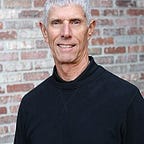Choosing a text expansion app for Mac
I’m always looking for ways to improve my productivity. I keep reading and hearing about TextExpander so I started wondering if a text expansion app would be something that I could benefit from. If you’re not familair with text expansion apps here’s what they do. They save you time by expanding custom keyboard shortcuts into frequently-used text.
So over the last week, I’ve been trying different text expansion apps. The ones I picked are TextExpander, aText, Typinator, Alfred, and Typeit4me. They all have a free trial so I decided to give them all a try. TextExpander at a $40 per year subscription is the most expensive and aText at $4.99 one time is the least expensive.
After going back forth, trying each app, I narrowed my choices to two Alfred and Typeit4me. I like Alfred because I already own it and use many of it’s other productivity features. The only thing I don’t like about Alfred is the method of getting to the text expansion list if you’ve forgotten the abbreviation for a snippet. In Typeit4me you go directly a dropdown that sits in menu bar. In Alfred it takes a keyboard shortcut and then scrolling the list. This just seems more cumbersome than a quick dropdown list in the menu bar.
I haven’t made a final decision. The free trials are all 30 days with the exception of aText which is 14 days so I have plenty of time to make a final decision. I’ll update this post when I make a final decision.